Sorry you are having trouble. The 104 error almost always means something is preventing iScreensaver Designer from writing to the disk. In our experience, this is usually caused by anti-virus software. Another cause may be file synchronization utilities. Please read IO Exception Error when building Mac Screensaver for more details.
In this case, since you say you’ve already allow-listed Designer using Crowdstrike, I wonder if something else is going on?
Could you do another test for us? Before doing the build:
-
from the Windows menu choose Debug Log
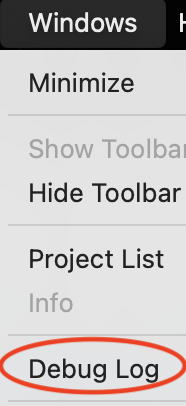
-
In the debug log window, choose “Show: All”
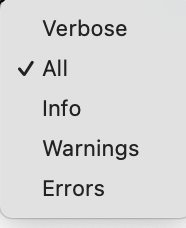
-
Try the build again, and when it fails, please copy the last 10 or so lines in the log window before the failure.
We expect you should see something like this:
4:12:18 0 0 Destination: /Users/username/Documents/iScreensaver Projects/SpaceDemo/Installers/Mac/Install Space.app
4:12:18 280 0 Unzipping Saver App
4:12:19 687 0 Utils.RecursiveUnzipToDisk root=/private/var/folders/1w/xyz340000gq/T/TemporaryItems/iScreensaver Temp/Temp-691F06FD/Install Space.app
4:12:19 0 0 Copying done
4:12:19 100 0 Fixing Info.plist
4:12:19 102 0 Copying Icon file
4:12:20 111 0 Adding .saver bundle to Installer
If it doesn’t fail there, it may fail later on with log lines that look like this:
4:12:20 0 0 ----------------------------------------
4:12:20 0 0 Adding index.html
4:12:20 9 0 ----------------------------------------
4:12:20 0 0 Copying ICO file
4:12:20 6 0 IconHelp.MakeICOfromPicture adding icon size 16x16
4:12:20 2 0 IconHelp.MakeICOfromPicture adding icon size 32x32
4:12:20 0 0 IconHelp.MakeICOfromPicture adding icon size 48x48
4:12:20 0 0 IconHelp.MakeICOfromPicture adding icon size 64x64
