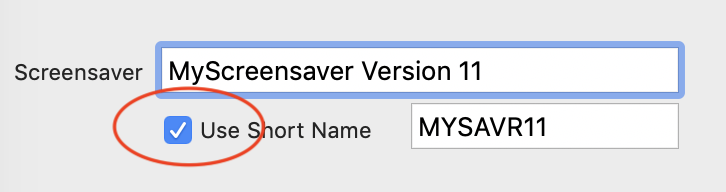We’ve distributed a screen-saver throughout my clients corporate system and everything has been smooth with deployment, except a couple of users are getting a ‘timeout load error’ on their systems. They are running Windows 10, build 1909, and we used iscreensaver Version 6.5.0.1330 for the packaging / deployment. Attached is a screen capture of the error message. Please help with any advise / guidance that you can offer.
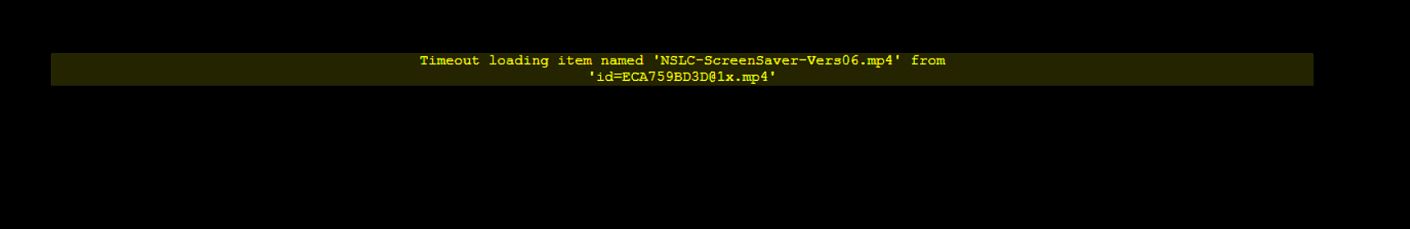
For those users, does it happen every time or only some of the time?
It does not happen every time.
Unfortunately, if it doesn’t happen every gtime, this can make it more difficult to debug.
Can you collect more information?
- what type of PC / CPU / GPU / RAM
- how many monitors are connected?
- how did the screensaver start: normally after X minutes? With the screensaver control panel open, clicking the Preview button? Some other method?
- Were they logged in at the time?
- Were other apps running?
- Have they installed any sort of anti-virus software?
Also, if you can provide a copy of the screensaver for us to download, we can test it out on our systems as well.
Thanks - I’ll collect some more information and get back with a response once I have it. I can email you a DropBox download link to the ZIP file of the screensaver package. Let me know which email I can use for that.
Great! Please email : support at iscreensaver.com
Thank you
Answers to your questions for more information…
- what type of PC / CPU / GPU / RAM?
Specific specs below:
Model: Dell OptiPlex 5270 AIO
CPU: Intel Core i5-9500 (6 cores @ 3.00GHz)
GPU: Intel UHD Graphics 630 (1024MB)
RAM: 8GB DDR4 - how many monitors are connected?
On these two systems, it would just be the main one built into the system - how did the screensaver start: normally after X minutes? With the screensaver control panel open, clicking the Preview button? Some other method?
The screensaver timeout is set to 10 minutes via GPO and can’;t be changed by the end users. The screensaver would have been activated from timing out. - Were they logged in at the time?
We have no way of knowing for sure, but these PCs generally always have a user logged in as we use generic accounts for these systems - Were other apps running?
We have no way of knowing for sure. Most of the stuff these systems do are web-based, but here is a list of additional software on these PCs aside from the base Windows 10 (build 1909) system.
Carbon Black (Anti-Virus)
NET Framework 3.5 enabled
Firefox
Java 8u131
Adobe Reader DC
Chrome
Office 365 Suite
Genetec 5.7 - Have they installed any sort of anti-virus software?
Carbon Black Defense is used on all of our systems, these workstations are all part of the same policy
Thanks! We took a look at your screensaver, and it’s a 1920x1080p video that loops. Normally this should be fine, although high definition (HD) videos do tend to use more CPU and GPU power.
We have noticed that some machines may have trouble playing HD video in a few situations:
- the CPU, RAM or GPU on the PC are very old, weak, or low capacity.
- The GPU drivers are out of date
- Windows Update is out of date, and the IE11 engine is therefore old.
- More than one monitor or screen is attached
There are a few possible solutions to these issues:
For really old, slow PCs, you might need to make a “light” version of your screensaver - we suggest using no more than 720p for your video size. See also https://iscreensaver.com/help/notes/video_encoding/video_encoding.shtml1.
Run Windows Update until the machine is fully updated. See 1. https://iscreensaver.com/help/notes/update_windows/update_windows.shtml
2. Update Video Drivers - normally windows 10 handles this, but there are some cases where you may need to download drivers directly from the vendor (Intel, NVIDIA, AMD, etc.)
3. On a multi-monitor system, set the screensaver to only play back on a single screen. After installing the screensaver, click the Settings button and choose only 1 monitor to play back on.
This doesn’t feel like an antivirus problem - those are usually all-or-nothing issues. But you could certainly try adding an Carbon Black exclusion for the installed screensaver. The SCR file needs to be able to read and set registry keys in HKCU, get access to the IE11 rendering engine, and to be able to use sockets on localhost.
Another idea: There’s an ancient bug in Windows OS where if your screensaver SCR file does not have an 8.3 filename, the OS will not allow your screensaver to use GPU hardware acceleration. We’ve even seen cases where this behavior will be differnet depending on which monitor the screensaver is on!
From your email, it looks like you are using the short filename, but please double-check this is the case - make sure you have this checkbox set and the IT pepole doing the installation are using that exact filename and not changing it: