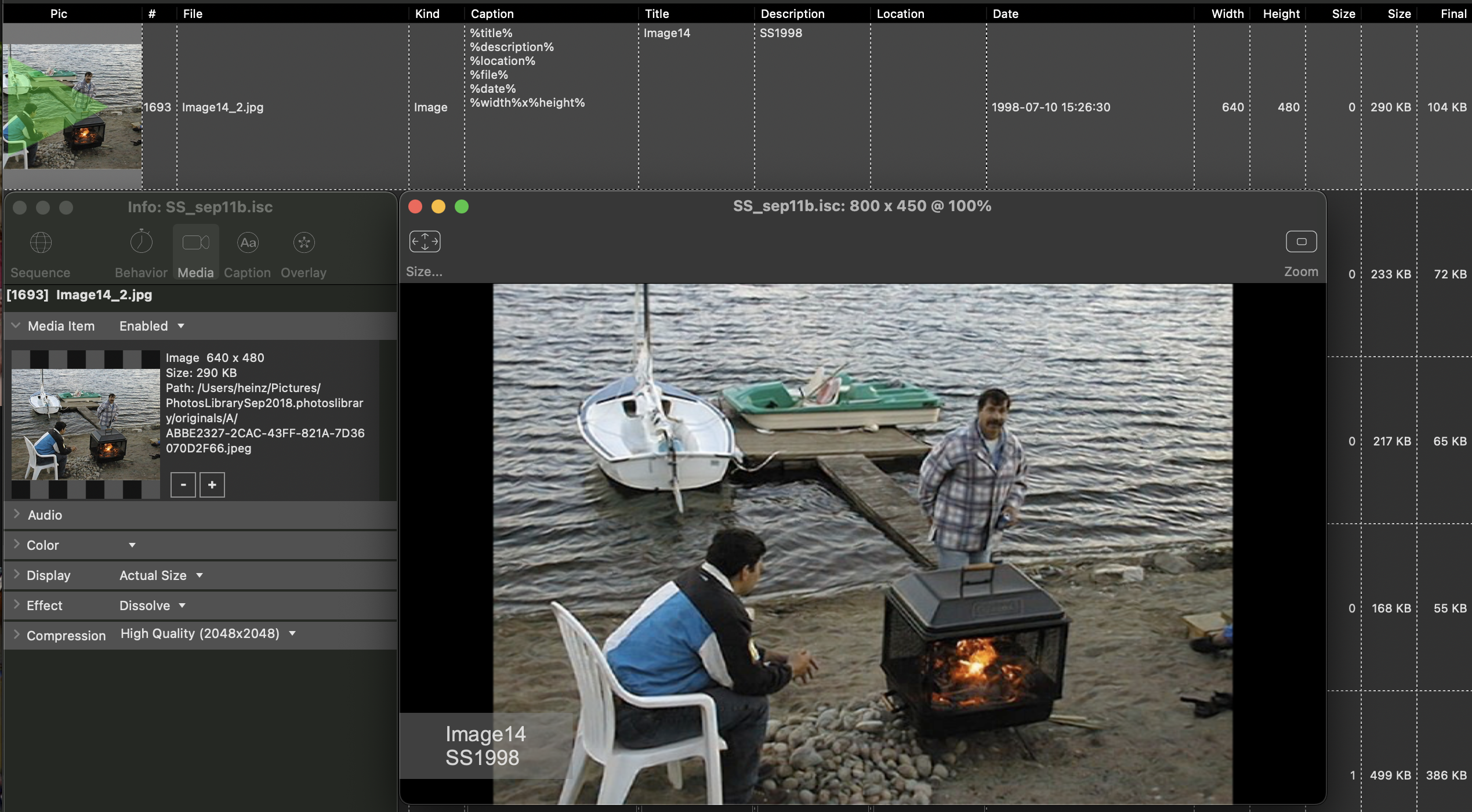The metadata and variable list is showing in the project list but is not displayed.
In my attached example anything added to the default is not showing… the reason being that when I selected the image and reselected the Caption tab, the additions are gone, even though still showing in the list. Good ol’ Monterey I suspect.
I reset my Caption tab for all images and Preview now shows my sample correctly.
In case it has a bearing… I use “SaveAs” a lot. Once I have a good build and install I SaveAs incrementing filename as well as build/installer name.