I have an image that is sideways in Photos, where I corrected it by rotating it.
I’m assuming that there is no way to rotate an image in iScreensaver, or did I miss that part?
I exported the corrected image out of Photos and then added it to iScreensaver. Is that the correct and only way?
iScreensaver Designer gives you full control. On the Info window, Media Tab, go to the Display section, and the Adjust controls. You can Flip the image (Reversing it top/bottom, left/right, or both) or do rotation (from 0 to 360 degrees).
See https://iscreensaver.com/help/help07.shtml#mediaSize for more info:
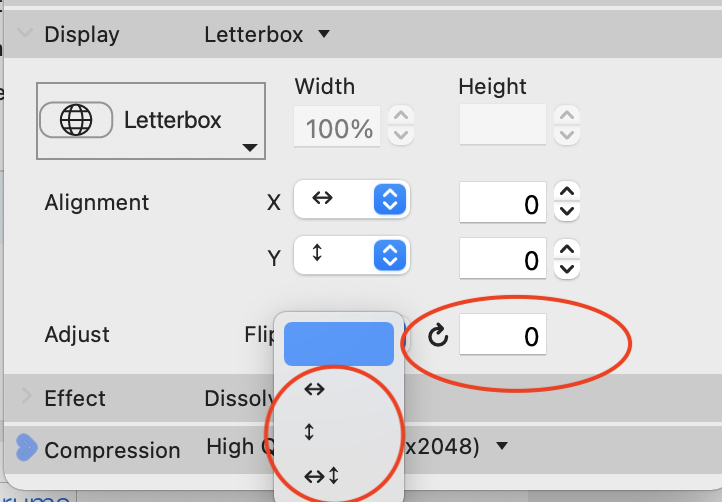
That’s what I thought. I tried various combinations but obviously not the right one
Thanks for confirming that it’s doable within.
