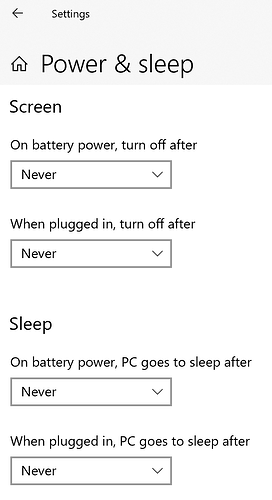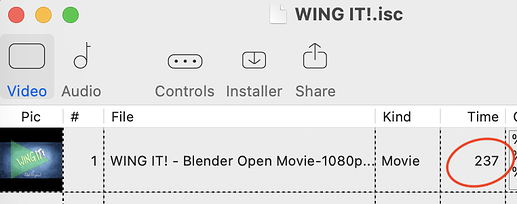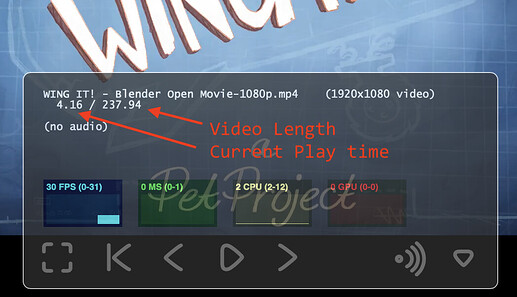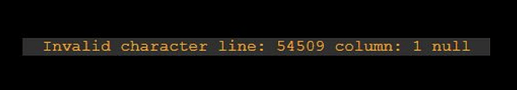I have a question regarding movie files playing during the screensaver. The movie files play about half way through and then freeze. It appears to freeze the same length of time left for the movie to finish playing and then unfreezes and goes to the next image/movie file in the sequence. Any ideas why this would happen?
Running Windows 10 (latest updates)
iScreensaver 6.8.6.1367
Movie files are a majority iphone .mov but some .mp4
That doesn’t sound right. Can you do some tests?
- Try to reproduce it with an open source movie such as WingIt
Download WING IT! Source: Blender.org
This will help rule out something unusual with your movies. - check your Power & Sleep settings - is it possible your computer is going to sleep?
- Another thing to check : when building the screensaver inside Designer, does the length of the video match what you expect? For example, the WiNG IT! movie is 237 seconds long, and in Designer it shows up as 237 seconds long:
Another idea: test out your videos inside the Designer app, and expand the HUD playback controls to full size. This will show you the video play time (current play time, overall length, and optional (start) and (end) times if you customied those.) From this, you can determine if the video time / length data is wrong, or if the video itself is not playing for some reason.
See iScreensaver : Editing a Screensaver for info.
Here’s what it looks like:
We’ve done some testing and are not able to reprodcue this issue:
- Windows 10, 21H2 and 22H2
- Windows 11 (Release and Insider Preview builds)
In all tests, our videos play through for the entire duration.
Sorry for the late reply and thanks for all the suggestions.
- Running WIndows 10, 22H2
- Video’s date to 2016
- Just checked and under Screen on battery power was set to turn off after 1 hour. I’ve changed that to Never
- VLC to HUD playback show the video time/length data the same
- I am seeing an odd thumbnail in the project for all .mov and .mp4 files: “Invalid character line: 34509 column 1 null” Not 100% sure about the line number - very hard to read it as it is so small. Could be 14309
Great catch - we are seeing this too, it’s actually line 54509:
This is clearly a bug, but so far we think this is only related to thumbnail image generation, and does not seem to explain the playback issues you are seeing.
Are you able to send us a copy of your finished screensaver for testing? You can email us at support at iscreensaver.com
Holidays have kept me from this but I have been watching my screensaver playback and think it was related to the Screen setting to turn off after 1 hour. Since setting it to never, rarely are the videos stopping half way through playback. I’ve seen maybe 1 or 2 pause a bit but then resume. Those are typically long videos (3+ minutes) and not short clips.
Great - let us know if you run into any more troubles?
We have found and fixed the “Invalid Character” bug and will have a fix for that released shortly.