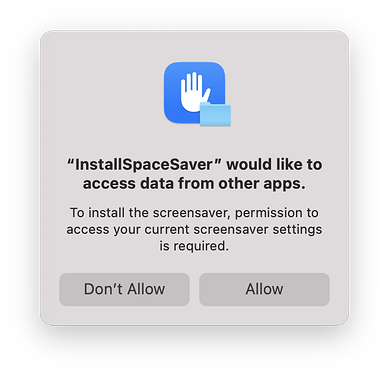We are pleased to announce the release of iScreensaver version 6.8.6
iScreensaver version 6.8.6 has a number of bugfixes and improvements, including fixes for several critical issues that prevented screensavers from working under macOS 14 Sonoma. Authors distributing screensavers for macOS clients should update, re-build, and re-distribute their screensavers. Authors only supporting Windows clients can upgrade at their convenience.
Fore more information: iScreensaver Designer 6 Release Notes
To download now: iScreensaver : Downloads
This is great news.
The release notes state there is a permission that needs to be set during installation for macOS 14 Sonoma. What is that permission and can it be set via MDM? Please elaborate, thanks.
The new permission is poorly documented, but you can read about it here:
During installation, it looks like this:
This is triggered by attempting to write settings to the new legacyScreenSaver Engine’s container:
Intel:
/Users/[username]/Library/Containers/com.apple.ScreenSaver.Engine.legacyScreenSaver/Data/Library/Preferences/com.iscreensaver.saver.XXXXXXXX
Apple Silicon:
/Users/[username]/Library/Containers/com.apple.ScreenSaver.Engine.legacyScreenSaver-x86_64/Data/Library/Preferences/com.iscreensaver.saver.XXXXXXXX
To answer your question: Can this be set via MDM? We don’t have an answer to that right now.
To clarify - the permission request dialog shows up when a user uses the iScreensaver Installer to install the screensaver. If you are doing MDM, this falls under iScreensaver : Managed Installation which means your MDM tool is responsible for doing the installation, so this dialog will not show up.
Once installed, this permission is not required by the screensaver in normal operation.
Bottom line: if you are doing Managed Installation, the person preparing the MDM scripts would need to OK that permission once during the initial instatllation on your test machine, but since you are the IT department preparing the MDM software, you would already have that permission. So in practice, this is not an issue at all.
If you are having any isses with Managed Installation, please post a new topic to the Managed Installation - iScreensaver Forum category.