Been using screensaver for a while and absolutely love it.
We’re building a callerid.app that pops up a window for 10-20 seconds with caller id information.
App is done in Xcode/Swift. All works good except that the popup will not penetrate/cancel a running screen saver. Any screen saver, not just screensaver.com, so not a bug but perhaps a feature request question?
Since a window popup does not penetrate a screen saver is there any way to do that via a programmed command/trigger?
Any/all suggestions welcomed.
Merry Christmas
Interesting question, and I believe the answer depends on a few variables:
- what version of macOS
- whether the screen is locked at the time (the locked screen would require the user to authenticate with password or TouchID
Details: - Before macOS 10.13, the screensaver process was called ScreensaverEngine, and you could change any window level to be in front of the running screensaver.
- In macOS 10.13 it moved locations (and became more tightly locked down, preventing you from putting an app in front of the screensaver level)
- Under older versions of macOS, an app (that had sufficient permissions) could kill the screensaver, but this may no longer be possible
- Starting with 10.14, the new process is called legacyScreensaver, but I don’t think your app can easily kill it
Modern macOS uses the notification center, and I believe that notifications can show up even while the screen is locked, with the proper user choices:
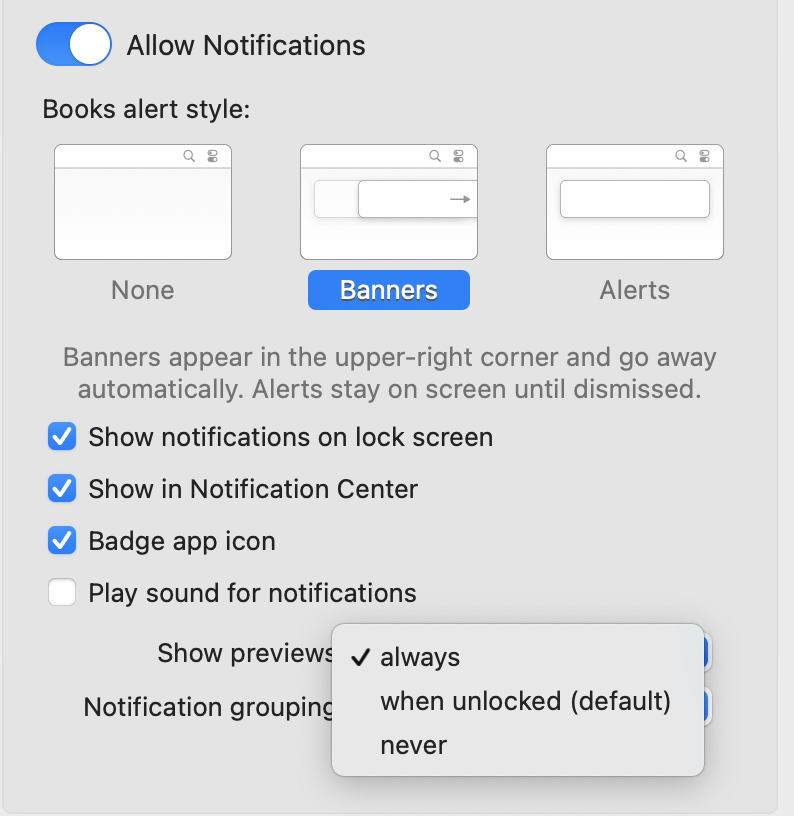
Thank you very much for your comments. Food for thought ![]()
Running Monterey. Don’t want to go backwards so Notifications may be the solution. Thanks again.
