The dialog implies that you can continue install without license verification.
On Monterey Beta, can’t continue. Force Quit required to exit install.
Apologies if this is a repeated report. I had it happen before but can’t remember if I mentioned it then.
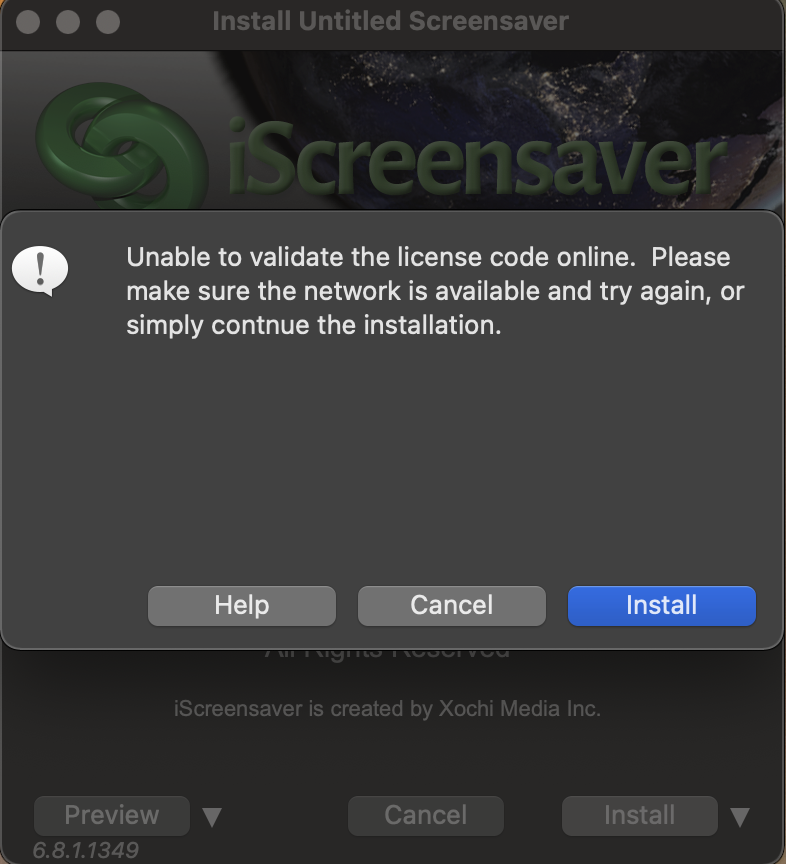
We aren’t seeing that behavior on our Monterey beta test systems. When you launch the app, after about 10 seconds, it can’t find the network and you get the message shown. Clicking the Install button works normally at that point.
When you say you don’t have internet connection, do you mean that you have nothing connected at all? Or that you do have something connected (such as Ethernet or WiFi) but the connection is not able to reach the internet. (It shouldnt’ matter, but sometimes these details do).
Can you please repeat the test after rebooting and see if it persists?
Also, if it beachballs - if you let it sit for 10 minutes or so, does it eventually work? You’ve said you are building very large screensavers with 1000s of images, I’m wondering if it’s just a slow process that will eventually complete?
Basically it seems that when it can’t reach your server to validate license.
I’ll leave it sit longer next time it happens.
No beachballs.
I can try to experiment some when my MacBook is back up to snuff. Can I run licensed on 2 Macs?
