I would like to blank out the Location attribute if it is a specified string, like my home location.
I like having the Location shown but if the image was taken at home I’d like to blank it. I take lots of pics in the garden, etc. and I think they would look nicer if home location not repeated many, many times.
There’s no way to do this automtically, but you could do it by hand fairly quickly:
-
open your project in Designer, go to List view, and make sure the Location column is visible (Right click the column header and click the checkbox for ‘Media Location’
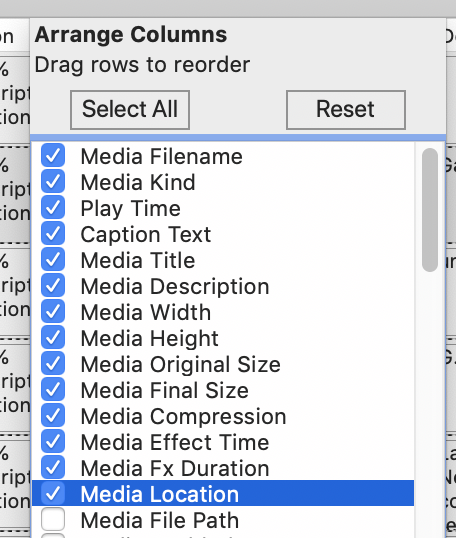
-
sort by the Location column
-
scroll until you see the first one with your home location. Click to select the row
-
scroll down until you see the last item with your home location
-
Shift click to select the range of rows
-
Now, you want to remove the “%location%” variable from the Caption.
One way to do it: -
Hit Command-4 to open the Info window on the Caption tab.
-
remove the %location% variable
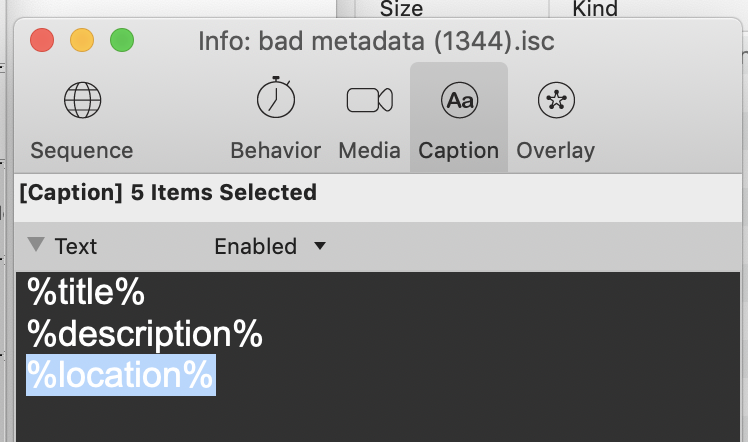
-
Confirm that you want to apply this change:
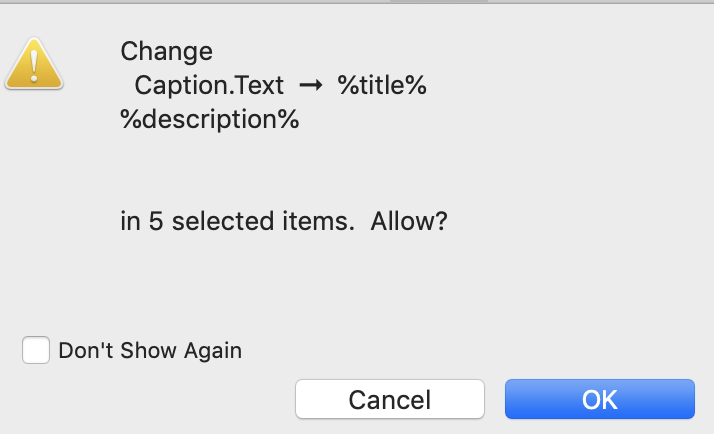
Another way to to do it:
- make the change in a single row of your sequence
- copy that row
- select all rows that you want to modify
- Use the ‘Paste Attributes’ command, and paste only the Caption’s Text value:
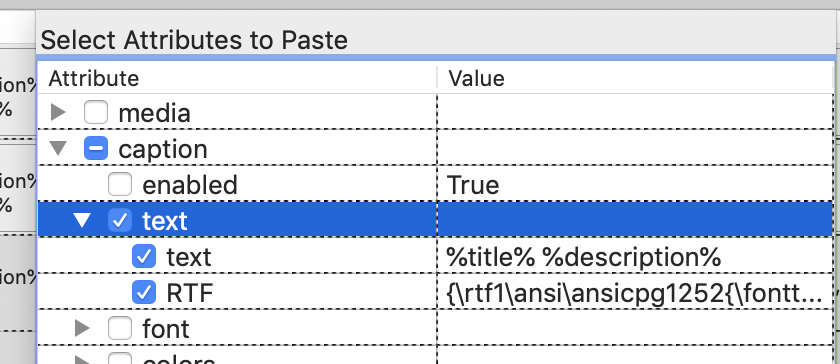
Thank you.
